Review of the AirVisual Pro outdoor air quality monitor
Air pollution is a hot topic in Thailand these days. Everyone is talking about it, which is a good thing. In the past, it had mainly been swept under the carpet or regulated to the inside pages of the national newspapers. Now that it has become headline news, people are not only talking about where air pollution comes from and what we can do to reduce it, but they are also looking into ways of monitoring the air pollution themselves in their homes and their community. This year saw a run on both air quality monitors and air purifiers. To the extent that many shops quickly ran out of stock. I’ve had my own air quality monitor for about a year now. It is an Air Tricorder by Makerspace Thailand (see my first look review here). At that time, I was also interested in the AirVisual Pro by IQAir. But, the price was considerably more and beyond my budget. But then, in January this year, I finally managed to persuade my school to invest in this air quality monitor. The review on this page is based on setting it up at the school as an outdoor station and our experience over the last month or so. But first, what to expect if you set it up in your home.

PART ONE – Setting up as an Indoor Air Quality Monitor
The AirVisual Pro (see their website here) is sold as an indoor and outdoor air quality monitor that has sensors for PM2.5 (fine particulate matter), CO2, temperature and humidity. For most people, they will use it indoors and if they connect the monitor to the Internet, they will be able to choose a local air quality station to show on the split screen. On the left will be inside their house, and on the right a local station. This is useful as it will give you an idea as to when it is safe to open the windows. In the case above, the air quality inside the house is perfectly fine (quite possibly an air purifier has already been turned on), but outside it is deemed to be unhealthy. So, in this case, you should keep the doors and windows firmly shut and wear a mask if you go outside. In the top left is the CO2 reading and in the top right the temperature and weather. Along the bottom is a graph of the AQI reading from the past 24 hours. I also want to point out that the 12 and 167 readings are AQI and directly below them, the 3.2 and 87 are the PM2.5 readings.

At the top of the device, there is a button which you press to toggle through a number of different screens. This second screen more clearly shows you the CO2 level inside your house (if the device is set to Indoors). The main screen is to do with the AQI reading and airborne particles. This is, of course, what we are mainly worried about. Particularly PM2.5 particles. But, we should also be concerned about carbon dioxide levels. After all, if the air pollution outside is so high that we close all of the doors and windows, the CO2 levels inside could then build up. I’m told that prolonged exposure to a reading of 2,500ppm or more could create a temporary effect such as headaches, nausea, etc. Much higher will result in more serious conditions. So, the AirVisual Pro monitor will help you make a decision as to whether you should open the window to change the air. Though, of course, if the same monitor is showing you that the AQI reading outside is very high too, you shouldn’t open the window for too long.

The third screen gives you a forecast for the next few days. This is useful if you are planning any outdoor activities at the weekend like camping or running in a marathon. Air pollution is not always just about traffic jams. It has a lot to do with weather conditions. One thing that I noticed from observing the statistics over a period of a few weeks was that the AQI level wasn’t always peaking during the rush hour periods, which is what I had expected. Rather it was peaking during the middle of the night. I also often noted that humidity increased around the same time as the AQI levels were going up. Another important factor is temperature inversion. In the case where ground level is cooler than up in the atmosphere, the air pollution is trapped over the city for what can be days if not weeks until there is a change in the weather. Wind also plays a part in clearing smog, though only if it comes from a clean area. In Bangkok, our AQI levels remained high when the wind was coming from the north or the east. But, when it switched to the south, the AQI levels dropped quickly. One final factor, a widespread heavy rain will help the situation. Though maybe only temporarily if there is no good wind as well. I have noted that the AQI level went back up in less than an hour after a heavy rainstorm.

The fourth and final screen gives you recommendations on what you should do. In this case, the AQI levels outside are deemed to be “unhealthy” and so you should close the windows and turn on an air purifier. The device is small and light and you could carry it around your home to check out different rooms. There is a battery, but it doesn’t last too long. But, enough time to check out the air quality in different rooms. Anyway, it is charged by a Micro USB cable and so you could probably plug it into a power bank if you want. One thing that you should note is that the AQI reading will be affected if you are cooking egg and bacon for breakfast. So don’t keep it in your kitchen. An obvious place to have it is in your bedroom. After all, you spend a large proportion of your life there. The massive 5-inch LED is bright and clear enough for you to see from your bed, but you can also set it up to turn off the monitor between certain times to allow you to sleep. Everything I have written about so far is for people who are using the AirVisual Pro as an Indoor station. I’ve never done that, so I cannot comment beyond what I have said above. What I will talk about next, is my experience of setting it up to be an Outdoor station at my school.

PART TWO – Setting up as an Outdoor Air Quality Monitor
In a blog post last week, I talked about how to find out what the Air Quality Index is for your local area (see here). However, this is only good if there is a reliable air pollution station nearby which is connected to the Internet. Up to this point, I only had my Air Tricorder which I carried around with me when I went on trips in Thailand. But, it never really helped me when I woke up in my own bed and wondered what the pollution level was outside. Was the air clean enough for me to open the balcony door? That is what first attracted me to the AirVisual Pro. On the split screen, you could see what the AQI was in your house and then also at a local station. Unfortunately for me, at that time, there were no other air quality stations in Samut Prakan city. Plenty in Bangkok, but they wouldn’t really tell me what it was like locally. Reading further, I discovered it is possible to set up your AirVisual Pro as an outside air quality monitor. You could then publish your live feed so that other people, including yourself, could benefit from your readings by using the AirVisual website and free app. However, the big downside to this is that you won’t be able to monitor the air quality inside your house anymore. You would be sacrificing that feature to help other people in your community. A big ask as the monitor is not that cheap. But that is exactly how I sold this to the school administration.
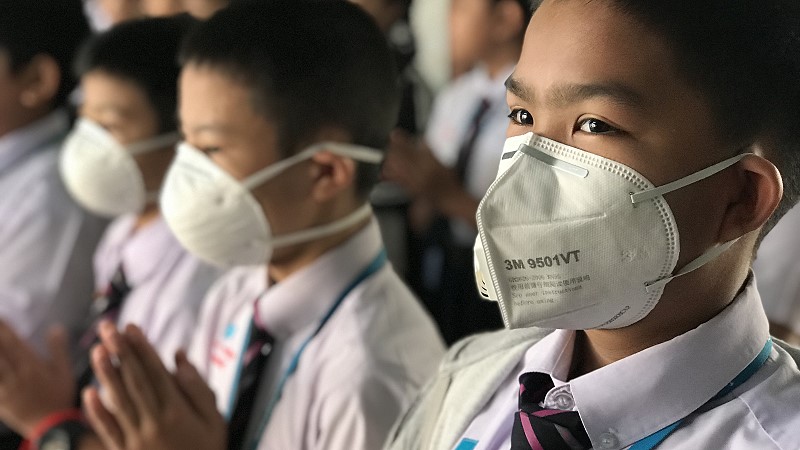
During December and January, the pollution levels in Great Bangkok were starting to rise. I was talking about it a lot on my social media, but there wasn’t much interest or even concern among the Thai population. Some Thai friends even commented to me that there was a beautiful mist in the morning. What they didn’t realize, is that it was smog, and that the fine PM2.5 particles were not only damaging their health short term by giving them a sore throat, but it was also putting them at a higher risk for asthma and other respiratory diseases. In early January, I started to put together an air pollution policy based on international standards (see here). It was quite revolutionary as I was laying out conditions on when outdoor activities such as P.E. had to be cancelled, when everyone should be wearing masks, and even the point when school should be closed. No other regular Thai school had an air pollution policy at this point and people weren’t really taking my concerns seriously. Luckily by this time, the air pollution story was starting to be featured on the front pages and the general public started to talk about the air quality. It was then that I asked the school administration again if we could buy the AirVisual Pro air quality monitor to help implement the air pollution policy at the school. Fortunately, they agreed even though the cost was high.

Setting up the AirVisual Pro monitor as an outdoor device didn’t take too long. The main part was finding a place outside that had access to an electrical outlet and a good WiFi connection. But, it couldn’t just be anywhere outside. It had to be sheltered from weather conditions such as rain, wind and direct sunlight. There also had to be a good airflow around the sensor. Another important factor that they stipulate, is that it mustn’t be higher than 10 meters above the ground. It had to be air that we would normally be breathing. One final thing is that it must be away from cars, kitchens and any localized sources of air pollution that would affect the ambient air quality. In our case, I put it on top of a pillar in the waiting area for parents. It is sheltered from the weather but still has a good airflow. It is not too far from a road, but it is not a busy one and it shouldn’t affect the reading. It was also far enough away from the canteen, so it wasn’t affected by their cooking. One final plus about having it at a school is that smoking is banned on the premises and also within five meters of the entrance to the school. Someone smoking nearby would greatly affect the AQI level. So, I think in the end, we had a perfect location for a good reading.

Once this was all done, I clicked on the button for the device to become a public station. I gave it a name, in my case Sriwttayapaknam School and entered the GPS coordinates. I also had to select the city, province and country. In my case, Samut Prakan city wasn’t listed and so I had to add that. I then had to take pictures of the device and local environment and then submit all of this to the HQ of AirVisual. They then took nearly two weeks to validate all of this before publishing on their website and app. In the meantime, by using the code for our device, we were able to see the AQI for our school on both the AirVisual website and the free app for smartphones. We then shared this code with the parents so they too could follow our outdoor station. One small point that you can see on this picture, is that as an outdoor monitor we don’t get that split screen between indoor and outdoor readings. We only have this one outdoor screen. And as it is on top of a pillar, we don’t actually get to see it clearly. Which is where the app comes in handy. We also have the website open on a big TV so that the parents in the waiting area can see the live readings.
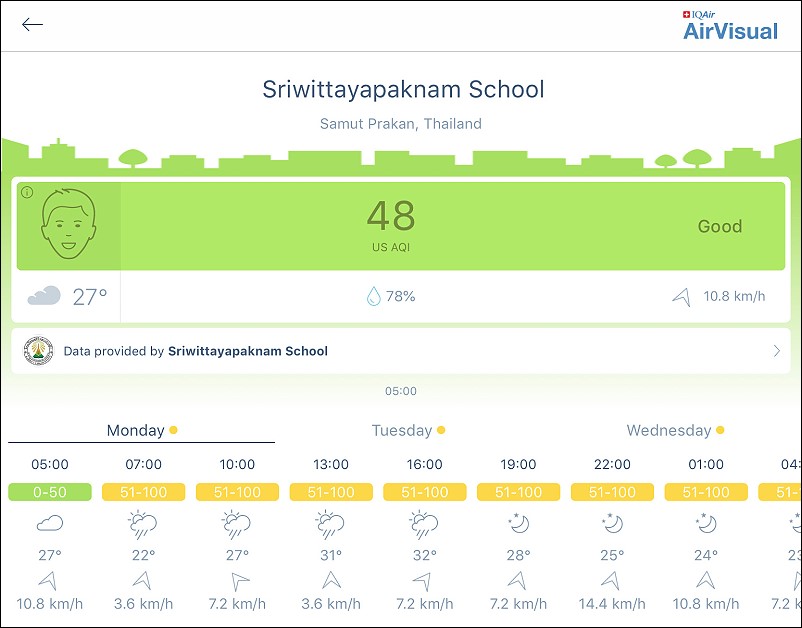
Once your outdoor station is published, this is how it looks on the smartphone app. You also get a dedicated page on their website (see here). For a school or a company, it is a nice piece of branding. Of course, it could go both ways as some people might say that the air pollution at Sriwittayapaknam School is really bad. As if it was our fault. Fortunately, most people saw it as us supporting not only the parents of our students, but also the wider community. Now anyone can see AQI readings for free of the air quality in Samut Prakan city. The app also has a 7-day forecast which has been handy at times. The parents really liked and appreciated this app as they could see what the air quality was like when they first woke up in the morning. They could then decide whether they should get everyone to wear a smog mask for the trip to school. For us at school, this helped us decide which actions we should take. During the height of the air pollution crisis, I would post on the school’s Facebook page at 7:00am every morning the air pollution policy for that day. This included things like whether P.E. would be cancelled that day or even if assembly will be held in the classrooms instead of in the playground. On the app, you can set it up so you receive notifications if it goes above or below a certain amount. So, if the wind suddenly picked up and it cleared the air pollution, I sent out a message to the LINE group for the Thai teachers that the students could now go out for a break.
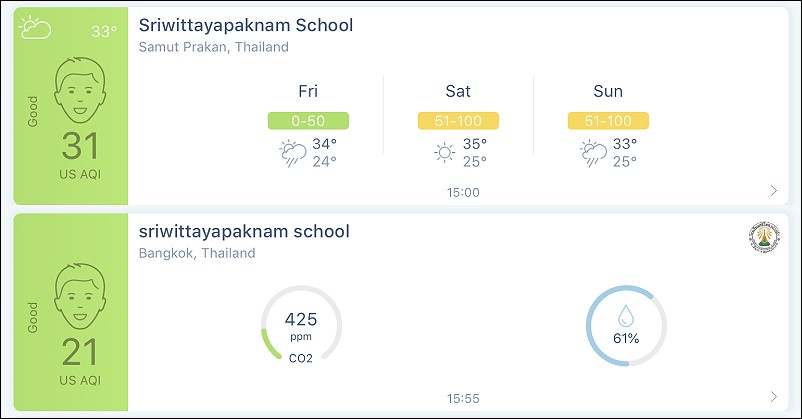
I just wanted to share with you this screenshot from the smartphone app. The top one is what the general public see if they open the AirVisual app. The bottom one is what you get if it is your own monitor or if you have the sharing code for a monitor. As you can see, there are two different AQI readings. This is partly because of the time stamp on them. Note that the top one says 3:00pm and the bottom one says 3:55pm. That is because the public one updates every hour. Not only that, it is showing the average AQI reading for the past hour. The bottom one is receiving updates from our monitor, via the Internet, more often and is showing the average for the last five minutes. So, this one can go up and down quite a bit. But, it is handy for me to see in advance of any trends. The quality of air can change quite quickly with a change in the wind direction. In the playground, we have a system of flags that we change depending on the quality of the air. This is helpful for the students. However, I use the public reading for this so that I don’t have to keep changing the flags so often.
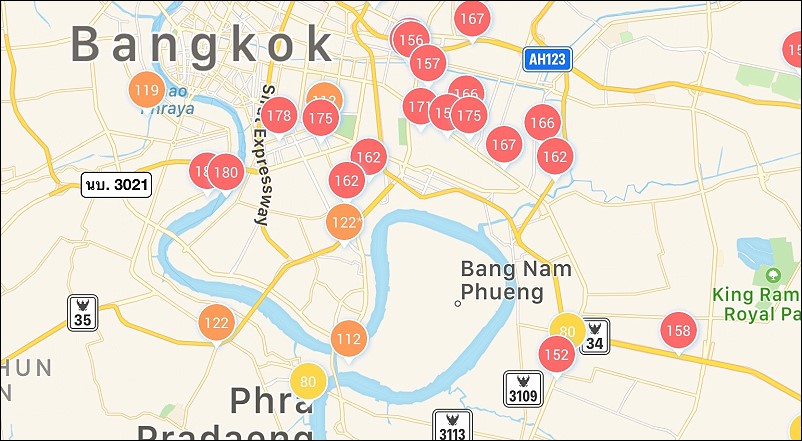
This is the screenshot of the map on the AirVisual smartphone app. You can zoom into it to see your nearest air quality monitor station. You tap the number and then the page for that location pops up. I wanted to show you this screenshot as it perfectly illustrates why you cannot always trust what you see on this and other apps. Particularly the Air4Thai app. For a start, not all of the stations are updated every hour. There might be a reason for this. For example, their Internet might be down. If you see one or two AQI readings with a big difference to the rest, make sure you click through to see when it was last updated. The two yellow readings in the map above hadn’t been updated for about 12 hours. A couple of weeks ago, while all of Bangkok was red, there was one green circle. It was so obvious that this wasn’t outside. Someone must have taken it inside for some reason. I did report it on the app, but I am not sure if any action was taken. If someone no longer wants to keep their air quality monitor outside, they can easily unpublish it.
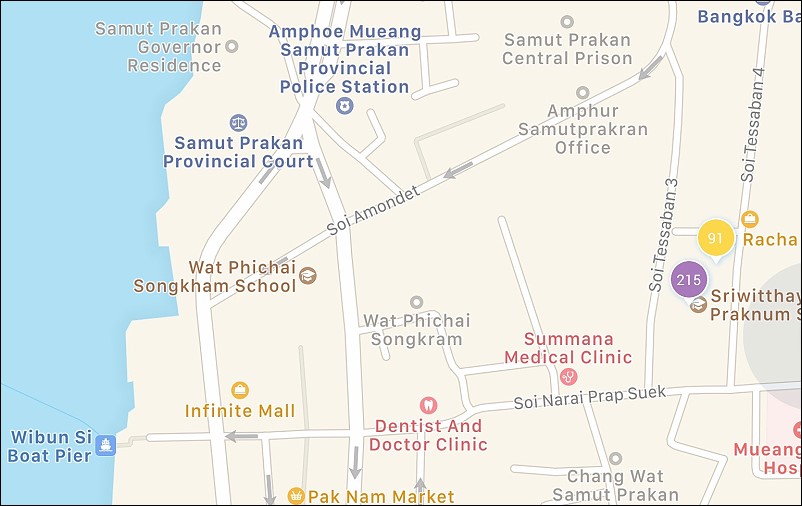
Another reason that you might see a very high reading, is that someone was smoking nearby or maybe a mobile food vendor stopped right by the monitor and decided to grill some chicken over a charcoal fire. Last Sunday, our school monitor suddenly shot up to AQI 1,357. I was worried that the school might be on fire. So I quickly rang the school director. It turned out that the local council was fumigating mosquitoes in front of the school with a chemical cocktail. Within about fifteen minutes it had returned to normal levels. The case on the above map is interesting for two reasons. Firstly, the yellow 91 reading is in the wrong place. It belongs to the Thailand Air Quality and Noise Management Bureau. I know it is in the wrong place for sure as it is on our school property. It should be at the city hall by the river. Which is not too far away and so should be a similar reading to the one at our school. So, why is ours a very unhealthy AQI 215 and theirs is only moderate? Well, that’s because AirVisual made a decision to include air quality monitors belonging to the government. Most days our readings are much the same. The problem lies in that their reading is a 24-hour average while ours, and every other AirVisual monitor that has been published, is a one hour average. In this case, the days leading up to this, the air quality was moderate. Then suddenly at about 7:00am the air quality deteriorated rapidly. Our station showed that quite quickly by going to orange, red and then finally purple by late morning. As the government monitor was only showing a 24-hour average, it stayed yellow for most of the day. Unfortunately, most people who use AirVisual and other apps don’t realize this.

So, it has come to the time for me to conclude whether I think it is worth buying this air quality monitor. But first, some details where I bought it and how much. You can buy on Amazon though I bought mine direct from the AirVisual website (click here). The cost for people in Thailand is $269 (which is about 8,400 Baht). This includes shipping, taxes and local customs duties. In comparison, the handheld Air Tricorder I bought last year was 2,500 Baht and the SNDWAY PM2.5 detector I bought on Lazada the other week was about 1,500 Baht. So, yes, it is expensive. Even more so, if you choose to use it as an outdoor device and never get to take advantage of having an indoor and outdoor split screen. But, for our school, I think it was worth the investment. Mainly because we were able to share air quality readings with so many people. In fact, so far, over 21,000 people are following our air quality station. The parents, of course, are very happy with what we have done. Being able to download the free AirVisual app on their smartphone and see regular, and we think accurate, updates is worth a lot to them. It also shows that our school is invested in the health and well-being of the students. So, yes, I think it was a good buy for us. But, for an individual buying it to use in their own home? The jury is still out on that. As I mentioned before, I never used this device as an Indoor monitor and so I am not sure how useful I would find it. Particularly as I already have my other cheaper handheld monitors that I can use at home.
Let me know in the comments below whether you already use an AirVisual Pro monitor at home or as an outdoor monitor. What do you think about it? Also, let me know if you have bought any other air quality monitors like the Air Tricorder or Laser Egg. Also, visit the page Air Pollution to see what I have written so far. I have more blog posts coming including more reviews, so come back later.
DISCLAIMER: As you probably already know, my website is done as a hobby and so there are no advertising or sponsored posts. You will also find that, unlike many other websites, there are no affiliate links in this blog post to any products at Amazon or the AirVisual website. I am not making any money by writing this review. I just want to share with you my experience. Thanks.

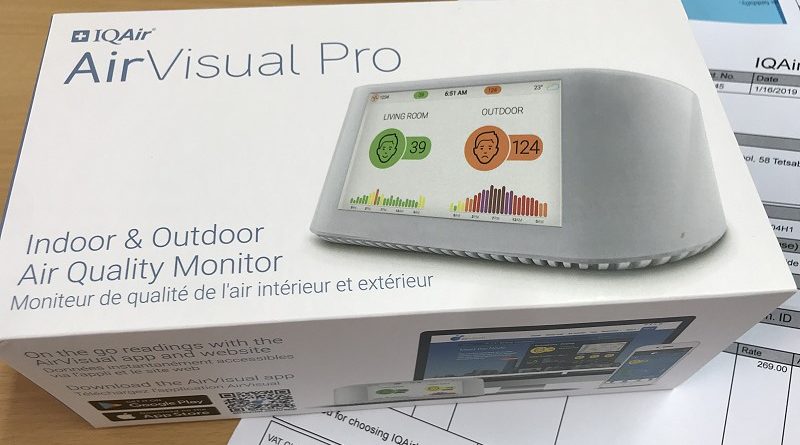

Hi,
FYI, Air Visual now also sell a separate Outdoor sensor to be paired with the Indoor (Air Visual Pro) unit.
Hi Richard. I note that the school’s reference page on the IQAir website is a 404 now. Does that mean that the monitor is kaput already? I’m in the process of considering one in order to get an accurate reading for NE Bangkok (Soi Watcharapol) onto their app and website, and just discovered your review here tonight. I use a Temtop 1000S+ hand-held for monitoring in-house and random outside checks. Cheers.
I have written to them about this but no reply. it is still working but for some reason not updating to their website.
Very thorough review, thanks. I tend to use our closest school’s AQI rather than buying another piece of kit.
However, I’m REALLY interested in buying a handheld, portable CO2 meter to test probable Covid levels.
Can’t seem to find ant on the ‘net (!). Can you help?
Thanks for your excellent review. I am confused by the third sentence below. When the unit is placed outside, I thought the purpose of the device is to calculate the AQI?
CONS: It is very expensive. The battery doesn’t last very long and so you will need to keep it plugged in. The outdoor readings only work if you have a nearby air quality station. It cannot literally tell you what the AQI is like outside of your home.
If you are using it inside there is a split screen showing what it is outside. But not literally outside as it depends on how far your nearest station is from you
I used to recommend these. However, just last week, IQAir delisted all my sensors, including one which I have allowed them to list publicly and whose data they continue to provide to several thousand of their users, from my personal Devices page on their website. On contacting IQAir, I was told, “This is because a full view of all devices on the web dashboard has become a paying feature.”.
Apparently IQAir will no longer provide access to my own data, or even to the page where I’m able to change device settings, without paying them an additional fee.
Are there monthly fees associated with contributing air quality data to the IQAir network? I do not see any listed on their website.
Thanks for the posting. I bought one and placed it on my balcony in Bang Lamung, Pattaya. It’s named bayview resort Condominium – bang lamung.
Yes i know, that’t a point. My external meter also have readings for AQI , hence i doubt it’s as accurate as yours. What i am unsure about is our « local» meters here in Pattaya, i see the one in tara pattana international school , it change from red to yellow and values from 130-140 to under 100 and back again in just minutes, telling me that that’s either something wrong with the meter or the placing of the meter. As i said in my previous post, a portion of common sense is a good thing. Today we have a nice clear view to the islands outside Pattaya, and the readings on my meter is all green ( p.m.2.5 and AIQ)
To clarify, sure you can use it outdooor and bring it indoor after, BUT , then you have to disconnect it from the wifi, otherwise it will give false readings. To use the information from such a station you need to be in immediate vicinity, as the variations can be big . I live in Pattaya, up in 7 th floor, i see the 2 «local» stations online give readings today at around 155, while my own reader give from 55 to 65, both indoor and outdoor. Closing the doors and put on the aircond and my Mi air purifier pro easily take the p.m 2.5 down to under 30. My point is, don’t trust blind on those things, here where i live i have free view to koh larn, i can see straight in the morning if the air is good or bad outside, today i barely can see the island, but that doesn’t mean my « local» air in 7th floor i that bad. But when the conditions is like that i always wear a mask when walk outside. We also use the air purifier every night when sleep, regardless of view and outside readings.
Two things. First, AirVisual is an hourly average and so it won’t match your live reading. If the AirVisual monitor belongs to the pollution department, then it’s a 24 hour average! Second, the Mi air purifier gives a PM2.5 reading whereas AirVisual is AQI.
Thank you, it’s so much more reliable reading a review that has no affiliates in them 🙂 And it’s a good read for sure. Thank you for sharing!
Thanks so much for this blog post, it’s really interesting and useful for people like me who are thinking of setting up community based air monitoring. I would be very interested in any other developments. I was just wondering though, after you have set it up as a outdoor stationary monitor, can you ever go back to using it indoors?
Many thanks,
Melissa
Thanks a lot. I was searching for reviews and this is benefitting. Will work on setting up a station at our local hospital in Khao Wong, Kalasin.
IMO rain decreases air pollution directly and indirectly.
Directly: Falling rain drops are clearing the air from PM2.5.
Indirectly:. During rainy season farmers are not able to burn.
The AirVisual Nodes and LaserEggs are not accurate outside air monitors. They can give you trends but that is all. Just take these AQM readers outside of the US Embassy. The readings will be far off form the AQM the US Embassy has. I tried this in HCMC with the US Consulate. My AirVisual Node and two models of LaserEgg were not even close to the readings of the US Consulate. Both were inflated. The explanation was that the humidity may have played a factor.
Hence, these two AQMs should only be used indoors. SmartAir did a good review of the Dylos, LaserEgg and AirVisual: .
For low-cost outsider air monitors, this project is recommended: .
Best of luck in your efforts to educate people about air quality.
FYI, rain does not decrease air pollution.
Thanks for your feedback. But I’m afraid there’s a couple of flaws in your argument. First, if you were outside, then you were probably in the traffic. Exhaust fumes will increase the amount significantly. Even someone smoking nearby will send it up greatly. Second, the AQI reading as seen on websites are usually a one hour average or a 24 hour average. Your handheld device is showing a live reading. To be an accurate test, you would have to put both devices next to each other.
You can now also buy a dedicated Outdoor sensor by Air Visual.. Has anyone tried that?
Did you try to compare the air tricorder, airVisual pro and your Mi airpurifier’s pm2.5 sensor? Are they give you the same number if you place it at the same place?
I personally have a big difference between my temtop 1000E and my MI air purifier 2S 🙁 don’t know which one to trust
The PM2.5 readings for my Mi air purifier, SNDWAY Air Quality Monitor, Air Tricorder and Laser Egg 2+ are all within 3-5 points of each other. Sometimes exactly the same. The AirVisual Pro is set up as an outdoor monitor. So I cannot bring it inside any more.
Hi.
Thanks a lot. From this answer I get the impression that once you set it up outdoor there is no way back inside. Can you comment?
Alex
I’ve never done that, but I don’t see why not. You certainly shouldn’t bring it inside if it is set up as an outdoor station as it will keep sending data to the main server. I presume you can just reset it.
But the device has not a wireless outdoor sensor?
Correct. You have to connect it to the nearest outdoor station that is on the list. That is the downside as you might not have one locally. But if you live in Samut Prakan, you can now use ours as a reliable source!
Thanks Richard for this priceless review, containing so much careful and thoughtful observations!
Great report! Thanks!
Have you compared the readings of Air Visual Pro with the Tricorder?
Thanks for the review. Very insightful. I saw you posting about the Air Visual monitor on Twitter last month and I recommended for our school to buy one too. It’s already up and running.
Great. Glad you found my posts useful.
Hi Richard, hopefully you can clear the air, so to speak, i spend 6 months of the year in Thailand and 6 in UK, i know the air quality in BKK and Pattaya is bad you like your eating it unless your wear a mask, so could you explain why the airvisual Hua Hin at 6 and BKK at 21and Pattaya at11, iam in Chesterfield where its never really high but today is pouring with rain and showing up at an unhealthy 212, i find this hard to believe having tasted the air in both countries and iam finding the air visual figures hard to believe, any response would be appreciated
Because the sensors are not accurate at high humidity. Water droplets get counted at pm
I bought an Air Tri Recoder at Makerspace Chiang Mai this year and still 2500 Bath. Workers perfect both indoors and outside. It’s just my hobby. Sealing some doors and get a reading of PM 2.5 indoors at 45, while outside it indicates PM 2.5 at 160!