How to post pictures with weather updates
When I am away on trips, I like to start the day with a “Good morning from….” post on Twitter and Facebook. I do this by using two different apps which automatically add details like location and weather. The apps are Pro Weathershot by Instaweather (35 Baht) and InstaPlace (69 Baht). Both of these have free versions if you want to try them out first. I decided to upgrade to the paid versions as I use them a lot. This also has the benefit that it won’t have their watermark on your photos and you get a choice of more skins.

When you open the Instweather app, it will automatically show your location and the weather for where you are. Click on the “places” tab to see a list of alternative locations nearby or enter your own text. Click on the “more” tab to see more skins. These show either the weather now, for the rest of the day and even for the next week. The “weather wars” skin is interesting as it will show the weather where you are on holiday and the weather back home. Just to make friends jealous. As well as live pictures, you can use a picture from your photo album. Once finished, click on the “share” button to save to your camera roll or to post straight away on social media.

The second app I like using for marking my location is Instaplace. This is made by the same company and so the options are very similar. The only difference is that you don’t have the weather updates. They also have one called Instafood, but I don’t use that one very much. In the past I used an app a lot that posted a picture together with a map showing my location. These days, I tend to just use a photo and a link to google maps.
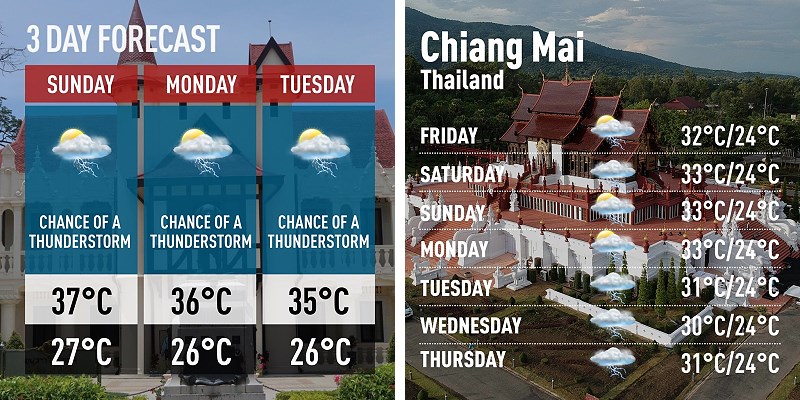
These apps are for the iPhone. I am sure there are Android versions too. Just search in the Playstore. As usual, please post in the comments below if you use any other apps for showing people the weather where you are on holiday.
Before anyone asks, and they do, I don’t make any money if you click on the link. Nor do the developers pay me. However, if you would like to “buy me a coffee or two” to keep me going, then please click here. None of my websites have advertising. I do this only to help people.


