How to Top Up your BTS Rabbit Card without queuing up ever again
If you have been in Thailand for any length of time, you probably already have the LINE chat app on your mobile phone. I use it every day to communicate with people at work and also with my Thai friends. It is the Asian version of WhatsApp which is popular in the West. But not everyone realizes that this same app also has something called Rabbit LINE Pay. You can use this to pay for goods and services. I signed up for it last year, but I never really used it. However, then I heard that you could link your Rabbit Card for the BTS Skytrain to your Rabbit LINE Pay account. Once you have done this, you never need to queue up ever again to top up your Rabbit Card when riding the Skytrain.
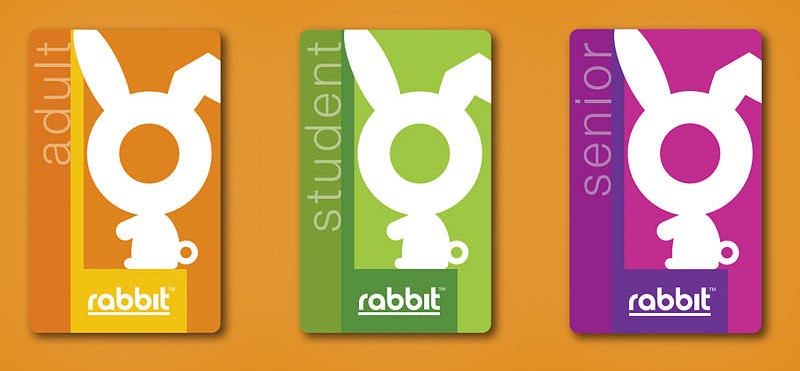
The Rabbit Card has been around for a while now. It is synonymous for use on the Skytrain system as a top-up card. But it is really more than that. You can use it at many merchants such as McDonald’s, Tesco Lotus Express, Family Mart, Burger King, Swensen’s, Sizzler, Major Group, SF Cinema, SE-ED Book Center and many other places. Now that you can link it to Rabbit LINE Pay on your smartphone it has opened up a whole new ball game. For a start, the stored value on my Rabbit Card is now on my Rabbit LINE Pay account. I can then use the app to pay for any services that I would have used the Rabbit card before. But now merchants can just scan the QR code on my LINE app to receive payment. Handy if you don’t have your Rabbit Card or any cash with you when visiting places like Starbucks and Pizza Company.

For me, the best thing about linking my Rabbit Card to my Rabbit LINE Pay account is that I no longer need to queue up at the ticket office at the Skytrain station to top up my Rabbit Card. It automatically uses the money I have in my Rabbit LINE Pay account. And if that is running low, I just use my banking app to top that up for free. I use Siam Commercial Bank (SCB), but you can also use banking apps from Kasikorn and Bangkok Bank. Alternatively, you can use your credit card or ATM card. Though I prefer to use my own banking app to top up. While I am talking about it, I also use my banking app to pay my utility bills such as for water and electricity and to top up things like the Easy Pass I use for the expressways in Bangkok. And if you have a SCB account, you don’t even need an ATM card to get money out of the ATM. You just use your smartphone. And while I am at it, you can also use your Fitbit Versa watch to pay for things at contactless service counters such as at 7-Eleven. This is linked to your SCB credit card. But that is for another blog.
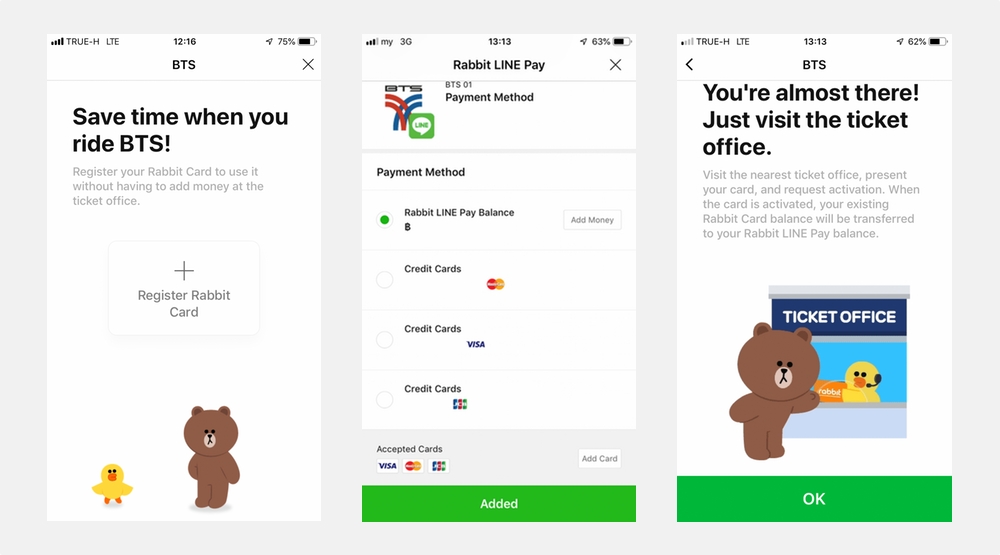
To tie your Rabbit Card to your Rabbit LINE Pay account is easy. On the LINE app, click on the Wallet tab in the bottom right and the Rabbit LINE Pay button. Then choose the BTS menu. Press the + button to register the Rabbit Card. You need to type in the 13 digit number that is on your Rabbit Card. You also need to choose a payment method such as a credit card. But, like I said, I always top up my account by using my SCB banking app. Your next step is to register at a Skytrain ticket office. For this, you need to bring along your passport. Once they have activated it, the money that was on your Rabbit Card is transferred to your Rabbit LINE Pay account on your smartphone. You will receive a LINE message about this and you will also be able to see by checking your account balance. You still need to use the Rabbit Card to pass through the ticket barrier, but you no longer need to take it to the ticket office to top it up.

One final thing, what happens if you forgot to bring your Rabbit Card or you don’t even have any cash? How can you ride on the Skytrain? Easy, just use the LINE app to pay. I’ve already done this at the self-service ticket machines at my local Skytrain station. Make sure you choose one that can do QR Codes. They are still rolling these out and so they might not be at every station yet. Choose your destination station and then Rabbit LINE Pay as your method of payment. Then all you have to do is scan the QR Code using your LINE app. At the moment, you can get a discount on your ride if you choose this method of paying for your ticket. While I am on the subject of discounts, you can use Rabbit LINE Pay to get a good discount when buying tickets at SF Cinema. The regular price of 240 Baht will be discounted to only 140 Baht. Other places offer similar discounts if you use your smartphone to pay for goods and services.
How do you use Rabbit LINE Pay? Please post your tips in the comments below.



I have Line from USA iTunes, and it says “line pay not supported”. Anyway around it?
LINE App and LINE account are geofenced or region-coded and tied to mobile number and email; similar to WeChat and Grab. So, LINE Pay (and, Rabbit LINE Pay, for those willing to link up and restrict themselves to QR code on mobile vice NFC Rabbit card) is only available to Thai SIM card and “Thai” email account, which is also registered with that Thai mobile number. Once you have either or both, download and install LINE App while in Thailand (or, VPN to Thailand with actual phone location disabled, while receiving confirmation SMS on Thai SIM number via long distance messaging). LINE Pay functionality should appear in this Thai version. Of course, you’ll need to create a new LINE account on this Thai LINE App, since your original LINE account is non-Thai version. Afterward, you can switch back to your regular SIM card, but not the LINE App and account. Not sure of iOS or other Android versions, but Samsung smartphones are capable of dual messaging app functionality, i.e. 2 side-by-side installations of same app (LINE, Facebook, etc…) with only 1 SIM. This allows me to have my original LINE account and Thai LINE account on one mobile device, by switching SIM cards during installation and setup. So, no need to carry 2 phones or switching back and forth of SIM cards and LINE accounts. Confused? My apologies, but it’s the only way to explain this hack.
Used line pay for a few months. Then they closed my account because I could not supply an address from my country of birth. They said it was a requirement of the government.
Thanks for your explanation. It is very detail and very excellent. But I have some questions. Previously, I saw a video at YouTube shows the people can use NFC payment at BTS Station after link with the Rabbit card, is it possible? Now, I had verified my LINE Wallet, but I still can’t top up the wallet using my Credit Card, it is different with the things you said can use Credit Card to top up wallet. May I know how do you apply for SCB, is it you have any working permit to apply? By the way you can add my LINE as well to give me a reply too. LINE ID: sean_0411. Thank you a lot. Best Regards.
There is good and bad in doing this linking. As AlexS points out, it limits the use of the Rabbit card. After linking the Rabbit card, I can no longer use it at the BRT turnstiles unless I add money back into the card. I did successfully use it at Subway. So it seems hit or miss at what places you can use the Rabbit card after linking. It is too bad that it isn’t quite ready for prime time. It is a great idea with fairly poor implementation.
Hmm,
Sounds good, added credit card to line, but doesnt have Rabbit line pay anywhere.. didnt have a wallet either.
is it different for IOS users?
Are you using LINE Lite?
Not all visitors are only there for 1 or 2 days. I spend a few months a year in Bangkok and would really like to avoid waiting in line!
It’s great that the two companies merged separate electronic payment systems (online/mobile and NFC POS). And, it’s convenient for LINE Pay customers or mobile app users, but it isn’t really for Rabbit Card owners. It’s one step forward, two steps back for cash card members. I.e. your linked Rabbit LINE Pay Card can only be used at specific BTS turnstiles. No fast-track or manual gate by the ticket booth. And, no longer can be used to purchase at retail merchants (McD, FamilyMart, food court, cinema), since there is zero cash balance in it. You must use the QR code in the LINE Pay App, so it takes time to open it up and access the central server. Then, it’s more time for the scanner and cashier. So, you must have your mobile phone with you at all times, and with some battery charge and some data package. Whereas, before, you can rely on just your Rabbit cash card (no phone, no battery, no 4G/WiFi) to buy, eat, and travel. I was not too happy that I couldn’t use my Rabbit Card (linked with LINE Pay) or even LINE Pay App at Family Mart, because they hadn’t installed the QR-code scanners. Thus, I lost ability to access my funds at Family Mart. The ability to access LINE Pay account should have been two way and activated for NFC Rabbit Cards. Not extremely limited usage (at BTS). You can purchase a second Rabbit Card, but I ended up unlinking it. They need to look at how Octopus in HKG or EZ-Link/NETS Flash Pay in SG is implemented. So versatile and convenient…
Has anyone considered simply boycotting the BTS until they rescind this silly requirement? Of course many people have chosen places to live that are close to the BTS, so they may have no choice, but those of us who live near the MRT or farther afield might consider removing our financial contributions from this system until they stop requiring this. I for one am prepared to meet friends who live near the BTS only at Asok, Sala Daeng, and Mo Chit (in other words, at BTS stations that connect to the MRT line). Shame on the BTS for making life so complicated! (they were already more expensive for seniors, who can get a discounted card from the MRT but not from the BTS)
No.
What silly requirement? I am not following you.
great for expats and thai nationals. Unfortunately, does not work for visitors.
-David
Visitors are usually only in Bangkok for 2-3 days. Hardly worth it. This is aimed at Thais and expats who use the LINE chat app.
Would this work with a foreign credit card? Anybody have experience with that?
I just added my foreign credit card as an experiment and it was accepted.
I’ve been using it a couple of months now…. great idea, easy to use, free rides etc
Extremely helpful post. Thank you!
You are welcome!
Wow didn’t know that. Thanks for the tips !!!
I tried to link my Rabbit line pay with my Krungthai next or atm card, guess what they require on the application page – a 13 digit Thai ID number (eye roll)…
Yes, I saw that too. But luckily for me, Siam Commercial Bank (SCB) allows the topping up of Rabbit LINE Pay from their banking app and ATM. Kasikorn and Bangkok Bank allow this too. Have you tried linking a credit card? I think you can do that without a Thai ID card.
Thank you for the useful information. How does one link a credit card to pay for Rabbit LINE Pay?
Thank you for that tip about topping up from the banking app, Richard. I was working through the Rabbit Line Pay verification system and felt stymied when it asked for a Thai ID number and did not seem to accept a passport number. But I followed your suggestion and topped up via the phone app; all is now OK.
Went to top up my original limited edition rabbit card which was bought when they first came out. Apparently it had expired with no reason given. Even brought my passport to prove I wasn’t money laundering. So I did the Rabbit card in the bin. They didn’t even give back the 100 baht deposit fee for the card. Log in to LINE to see what the conditions are for linking Rabbit and Line. They want to know my ID address, home address and work address. Not giving them all these personal details just to make SkyTrain travel easier. Seems like of you want personal convenience in Thailand you need fork over all your personal details to be onsold to any marketing firm they wish with no guarantees of data protection. Glad I no longer live in areas where I’m forced to use these transport systems anymore.